Ergonomics: A Necessary Consideration for California Employers
Tuesday, November 23, 2010 | 0
By Zachary H. Sacks
Sacks & Zolonz
Today's workers' compensation defense post will explore how the proper implementation of an ergonomics plan can greatly reduce common injuries suffered by employees in office settings.
Visit any office in the state of California, and you will see workers performing a variety of tasks requiring them to sit at a workstation for prolonged periods while using telephones or computers. While these types of tasks may seem low impact in nature, they can actually cause potentially debilitating injuries to the neck, wrist, hands or lower back, resulting in decreased production and increased legal fees.
Fortunately, employers who are aware of these potential injuries can take steps to implement the necessary safety measures, saving their organization both time and money.
Today's post will examine the proper working posture that employees who use computers can adopt to reduce the frequency and duration of serious work injuries.
<b>Neck, Head and Back</b>
Employees using a computer should attempt to keep their heads and necks straight avoiding positions leaving them bending downward, backward or sideways. In addition, their heads and necks should be positioned to look directly at the computer monitor in front of them. Unnecessary bending of the head and neck looking over the shoulder can create unnecessary muscle strain.
Employees should also take care to sit with their backs perpendicular to the floor (i.e., straight) and avoid hunching their shoulders.
<b>Hands and Wrists</b>
It is critical that employees who use a computer avoid bending their wrists either upward or downward for prolonged periods. Instead, they should try to keep them at a 90-degree angle.
(Making sure employees are educated about proper hand/wrist positioning can help prevent serious injuries such as carpal tunnel syndrome.)
<b>Arms and Shoulders</b>
Employees should try to keep their arms parallel to the floor and avoid prolonged reaching or elevation. The upper arms and shoulders should also be kept close to the body and the forearms relatively straight.
<b>Legs and Feet</b>
Employees positioned in front of a computer screen should try to keep their feet resting on an ergonomic footrest or flat on the floor.
Regarding the positioning of the legs, the lower legs should typically be kept perpendicular to the floor while their upper legs should be parallel to the floor.
This post was provided for informational purposes only and is not to be construed as legal or medical advice.
Related Resources:
http://www.osha.gov/SLTC/etools/computerworkstations/index.html
<i>Zachary Sacks is a partner in the Southern California workers' compensation defense law firm of Sacks & Zolonz. This column was reprinted with his permission from the firm's blog, http://www.californiaworkerscompensationdefenseattorneys.com/</i>

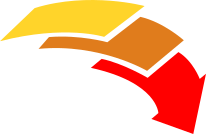
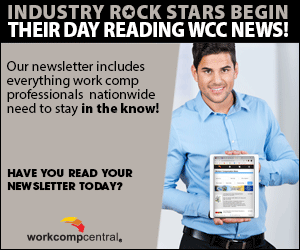

Comments